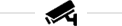
Houston o CCTV
FAQ
FAQ
Can I view my cameras remotely?
Yes, but you need internet at the location of the cameras and the viewing location. You also need to configure the router’s firewall and the DVR or NVR to make sure the settings work. Usually, this remote access setup service is done by our technicians as it gets a little tricky setting it up initially.
Can I view a license plate from my security cameras?
In order to view license plates, there are several things to consider. You need a special license plate camera for this to work consistently. There is no guarantee of capturing a license plate, but you can acquire a camera specifically engineered for this purpose. Factors such as frame rate, anti-glare compensation for head and rear lights, and installation angle and height influence this. These elements affect the overall performance of the camera.. Depending on where the camera will be mounted and where the cars will pass will determine the likelihood of having the best success.
Are your cameras wireless?
Usually no, but they can be. Use wireless cameras when wiring them is not possible. Wireless cameras need power, making it more practical to extend the power wire and choose a wired camera. This ensures reliable power supply.
You can also use a wired camera with an access point to extend the camera for a long distance. We currently have customers with a wireless camera of over one mile using access point extenders.
Can I have one camera cover 180 or 360 degrees?
Usually yes but it requires a special camera. Sometimes, the cost of three cameras will be less expensive than one of the 180 or 360-degree cameras. Additionally, wider-angle or fish-eye cameras incorporate multiple cameras within a single body or utilize fish-eye technology to capture wide-angle views However, this technology has repercussions, including warping of the camera signal or the image looking very small compared to normal cameras.
Can I buy cameras from a big box store and then hire professionals to install them?
Yes, people try to save a few dollars by doing this but end up spending more in the long run. The cameras we offer come with a three-year warranty, which may vary depending on the manufacturer. Many times, there are lower warranties, lower quality components, lack of support, lower quality wires that cannot be used outside as well as many other functionality issues.
Is the camera motion activated?
The DVR or NVR is the device that detects motion and records whenever it is sensed. The camera sends a signal to the recorder for it to save. The recorder lets the information pass without saving it when there is no pixel movement in the camera signal. Once any pixel movement is detected, the recorder can then grab time before the motion, and the recording will be continued after the motion is stopped, after a designated number of seconds.
Why is my five-year-old DVR no longer recording?
Security Grade Hard Drives are strongly recommended for DVRs and NVRs. Engineers have designed these hard drives to withstand constant use by these recorders and last for a long time. Remember that even though the recorder may not be recording, the hard drive is moving. In fact, the security recorder hard drive never stops moving. We provide these security-grade hard drives with a three-year warranty, although we anticipate them to have a longer lifespan. Any hard drive that is older than four years, we recommend you to replace them. Remember, how valuable will a security camera recorder be without a functioning hard drive?
Can I watch my cameras from a smartphone?
Most recorders today have excellent viewing and playback capabilities from a smartphone. Android, iPhone, and even Blackberry phones can use applications that are free on the internet. We love the LTS, Hikvision and Dahua brands as they are very reliable and easy to use. These brands also have the longest warranty in the business.
What is an IP Camera?
IP stands for Internet Protocol. An IP camera is a digital video system that can transmit data over a network. These systems work with mobile devices so that you can view your security feed from anywhere with an Internet connection. Network cameras or webcams may also refer to IP cameras.
How Do IP Surveillance Cameras Work?
In a traditional security system, the system sends data via cable to a DVR. An IP camera uses the Internet for digital video transmission. The unit contains everything it needs to do this. It connects to your network similar to other external IT equipment, such as a printer. Your IP camera has the capability to store video within its unit or transmit it to a network-connected device. The device, known as a network video recorder (NVR), serves the purpose of storage.. Digital cameras and IP cameras capture images the same way, although the transmission method is different. Your quality won’t be compromised with an IP camera—in fact, the resolution is better.
What Type of Network Connection Will I Need for an IP Camera Surveillance System?
You can use either a physical router for your network (wired) or a WiFi connection (wireless). Surveillance Secure can assist in encrypting networks and customizing wireless setups to minimize potential issues with WiFi configurations. Surveillance Secure can assist in encrypting your networks and customizing wireless setups to minimize potential WiFi setup issues. You may also choose to use a cellular network, which tends to be safer than WiFi, but also slower. Surveillance Secure can discuss your options with you to determine which one would be best for your custom setup and security needs.
How Are IP Cameras Different from CCTV Cameras?
Closed circuit television (CCTV) cameras are a traditional analog system of using cameras that use a DVR to record video. They’re reliable, relatively inexpensive, and easy to install. However, they don’t offer you the same versatility, high resolution, and higher security that IP cameras do.
What Components Will I Need for This System?
For an IP surveillance system, you’ll need the actual IP cameras, an NVR or other type of storage system, accessories such as a microphones and speakers generally will come built into the cameras so additional parts will not be required. At Surveillance Secure, we can help determine your needs and set you up with the best equipment for your budget.
What Are the Advantages of IP Surveillance Systems?
IP surveillance systems offer you many advantages that traditional CCTV systems don’t. They offer: · Higher resolution · Easy install · Improved capabilities for the cost · Faster and more reliable · Easy to manage · Easy to meet IT compliance regulations · And more!
What is a Security DVR?
DVR stands for Digital Video Recorder. A Security DVR device converts analog camera video to digital format and records it on a hard drive. It can record HD video. These devices can go weeks or even months with no maintenance.
How many hours of video can the Security DVR/NVR store?
There are a number of factors that come into play. How many cameras are in the system? What is the recording framerate (FPS) of the video? What size hard drive does the DVR/NVR have? Our preconfigured systems usually provide several weeks of archive when set to motion detect mode.
How does motion detection work? Through the camera or software?
Motion detection is a software-based feature. When pixels in the image change, the software alerts the system to begin recording. You can set the sensitivity on most DVR/NVRs so that drive space isn’t wasted on every stray cat that wanders through the property.
Can I view live and recorded video locally?
Yes. Onsite monitoring of both live and recorded video is possible.
Can I view live and recorded video remotely?
Yes. All our Security DVR/NVR systems have Internet connectivity. That means you can view live and recorded video from anywhere via an Internet connection.
What kind of broadband do I need? How much bandwidth?
Basic DSL or cable will suffice in most cases. DSL works for DVRs, but Cable is recommended for NVRs.
Can several users view the same site at once?
Most Internet-enabled Security DVR/NVR systems allow multiple users to view the same site simultaneously. However, as more people look at the same cameras/DVR/NVR simultaneously, they will share the bandwidth among themselves. This reduces image quality.
Can I record audio?
Yes. Make sure the Security DVR/NVR system you select comes with an audio option. Most analog cameras do not come with built-in audio, so you will probably need a separate audio kit if you chose analog cameras over digital.
Can I listen to live and recorded audio remotely?
Yes. All of our Security DVR/NVR systems come with this feature. However, an optional audio module is needed to allow you to listen to live and recorded audio from anywhere via the Internet.
Can I use my existing cameras?
Yes. You can use your existing CCTV cameras. We offer a hybrid NVR which gives you the ability to use both Analog and Digital Cameras.
What camera lens size is the best for my application?
Surveillance Secure carries a large selection of security camera lenses, but the lens you will need depends on where and how you plan to use it, so check with our professionals to learn more and make a good choice.
Can I zoom in with a camera?
Yes, but you need a special camera called a Pan-Tilt-Zoom or PTZ camera. Browse our selection of PTZ cameras, and find the one that is right for you. Or we can make recommendations based on your specific needs.
What happens if there is a power outage?
Security DVR/NVRs will come back on as soon as power is restored. We recommend using a UPS, which offers brief backup power and serves as a surge protection device.. This ensures your video surveillance will still be online in the event someone cuts the power to break in unnoticed
